
Packet DX-Cluster Support
SWISSLOG interfaces with external packet programs to monitor DX-Cluster messages. Currently the following programs are supported:
The easiest way to interface with packet is with the SV2AGW Packet-Engine. Several packet programs can use the same TNC and it supports nearly all TNCs. Even the Baycom-Mini modem under Windows is supported! Also, SWISSLOG features a Monitor Window which allows simple packet operation without any other terminal program.
Because WinPacket supports the SV2AGW Packet-Engine as well I recommend it with SWISSLOG.
SV2AGW also made a terminal program for use for simple packet traffic (AGWTERM).
All programs can be downloaded from the internet:https://www.sv2agw.com
Use a search engine to find the other programs. The links change often!
To configure the packet program proceed as follows:
Select Options | Connect to Packet Program
Select the Selection page
Select the packet program you are using from the list
Specify the maximum number of DX Message lines you want to retain in memory in Numbers of lines
Select the page for the packet program you are using
Configure your packet program
Read the instructions in DXTelnet
The SV2AGW Packet Engine can be interfaced in two ways:
TCP/IP which is the preferred way
DDE (old way)
If you select DDE then make sure that you have installed AGWDLL32.DLL in the directory where you installed the packet engine.
The DLL is hidden in the distribution File! it is contained in
agwdll.zip which is contained in
develop.zip which in turn is contained in
agwpe.zip
Enter the name and full path of AGW PacketEngine into the field Packet-Engine.
Use the Search button to search for it.
Enter the name and full path of the terminal program you want to use in
the field Packet-Terminal-Program, for example: AGWTERM.exe. Use
the Search button to search for it. This is optional.
Enter the call sign you want to use to connect to the DX-Cluster into the
field My Call.
Enter the string you use to connect to the DX-Cluster into the field Connect String for DX-Cluster. If you need to connect 'VIA', enter the calls separated with commas (',').
Enter the port you want to use for the DX-Cluster connection in Radio-Port.
You must first configure the Packet-Engine. Read the SV2AGW documentation.
Mark Auto-Connect at start if you want to connect automatically to
the DX-Cluster whenever the packet service is started.
Mark Extract DX-Info from Monitor while connected if the DX-messages should be extracted from the monitored traffic even when connected. If you don't mark this box DX messages are only extracted from the connected channel while connected.
If you want to connect via DDE unmark the Use TCP/IP check box
This is a window that allows you to conduct simple packet traffic and to
monitor the packet traffic for debugging purposes. Select View ¦ Packet
Monitor Window to open it.
Commands that can be entered in the Packet Monitor Window:
Commands begin with a ':' on the first position of the line and the
command letter on the second position of the line.
' c ' - request connection without using digipeaters
' v ' - request connection using digipeaters (up to 8)
' d ' - request disconnect
' D ' - Send data to a connected station (default)
' U ' - Send unproto data (beacons, CQ, etc.)
' P ' - ask radioport information
' V ' - send Unproto VIA
Example: connect to HB9BJS = :c HB9BJSActually the command letter is the Datakind. If you want to know more about the possibilities read AGWPEAPI.HTM which can be found in the developers section of SV2AGW.
Select the WinPR page
Configure WinPr as outlined on this page. This results in the following
entry in winpr.ini :
[DDELINKS]
SWISSLOG=SWISSLOG SWLPACKET PACKET
and in each [Linkn]
DDE=SWISSLOG
To configure WinPr proceed as follows:
Start WinPr
Select Configuration ¦ DDE...
Enter the values as shown in the window below
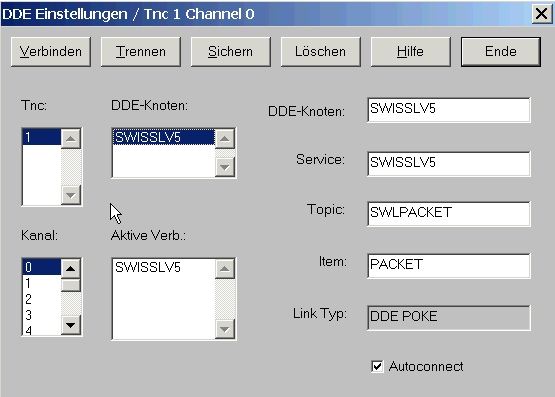
Check the channels which should be monitored for DX-Messages. Usually
Monitor should be enough. Do not select more than one channel because it
will mess up the DX-Message decoding in SWISSLOG.
Enter WinPr's exact path and name in Program-Name using the Search button to search for it. Press Start connection.
Attention: the DDE traffic with WinPacket is not 100% reliable...
Select the WinPacket page
Enter WinPacket's exact path and name in Program-Name using the Search button to search for it
Select the Others page.
Packet programs that transmit packet data without any formatting can also
be used. Refer to the documentation of the program and find out the names
for Server, Topic and Item. Enter them into the corresponding fields and
press Start connection.
Copyright © 2004 SWISSLOG
Last modified: 26 feb. 2018