Export log to WSJT-X / JTDX
Swisslog provides a very complete function to export all QSOs worked on modes recognised
by WSJT-X / JTDX and create and copy the resulting wsjtx_log.adi
into the log directories of WSJT-X / JTDX. This is very useful
for users using both programs or having imported FT8/JT65 QSOs from any ADIF
file into Swisslog and want to keep both programs synchronised with the same
QSOs to use the colors identification for new callsigns, DXCC, grids, etc. in
WSJT-X / JTDX. Go to Tools / Export log to WSJT-X / JTDX:
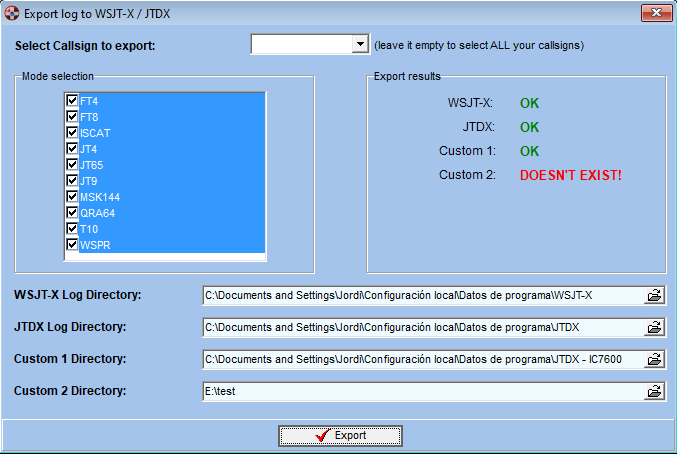
Swisslog detects if WSJT-X / JTDX are installed. If installed, the default log directories of WSJT-X / JTDX will be automatically detected (ONLY in Windows Vista or higher). These are the default log directories:
Use the Custom 1 / Custom 2 Directory fields if using multiple instances of WSJT-X / JTDX and you need to keep all log files synchronised. If using Windows XP you will have to copy/paste the log directory location.
This function performs the following steps automatically when pressing the Export button:
- Export all QSOs worked from the selected callsign / modes into a temporary ADIF file. Leave the callsign field empty to select all your callsigns.
-
Check if the log file wsjtx_log.adi exists in the selected directories.
- If the log file exists, it creates a backup copy called wsjtx_log_bak.adi. This way you can revert the log file in case of problems.
- Copy the temporary ADIF file to the selected log directories with the name wsjtx_log.adi.
- Delete the temporary ADIF file.
- In the Export results section you will see if file has been successfully copied in every directory (OK) or there have been any problems (FAILED or DOESN'T EXIST in case directory is not found).