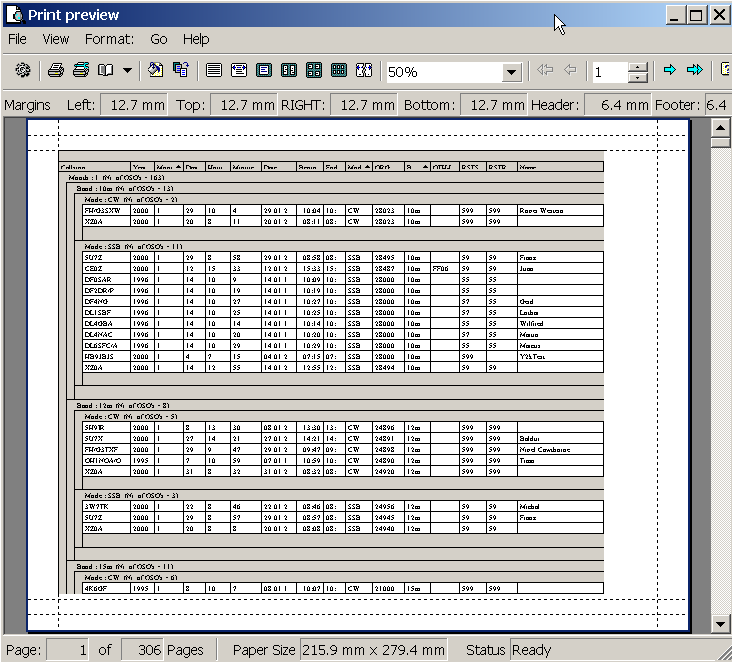
Print Logbook View
With SWISSLOG you can print in different ways. This section explains how you can print a logbook view. See Printing for other print functions.
This function allows you to print the active Logbook View exactly in the layout as it is displayed. You will use this function mostly if you have used the grouping and summing functions of the Logbook View.
To print the table perform sorting, filtering and grouping until it looks on the screen as you want it on paper. When you are ready activate the Print Table function from the pop-up menu or Function menu of the logbook views:
From the main menu select Functions ¦ Print Table
or
Press the right mouse button and select Print Table from the pop-up menu
This opens the Print Preview dialog which is a report layout designer which is very intuitive to use. Therefore no detailed explanations are given.
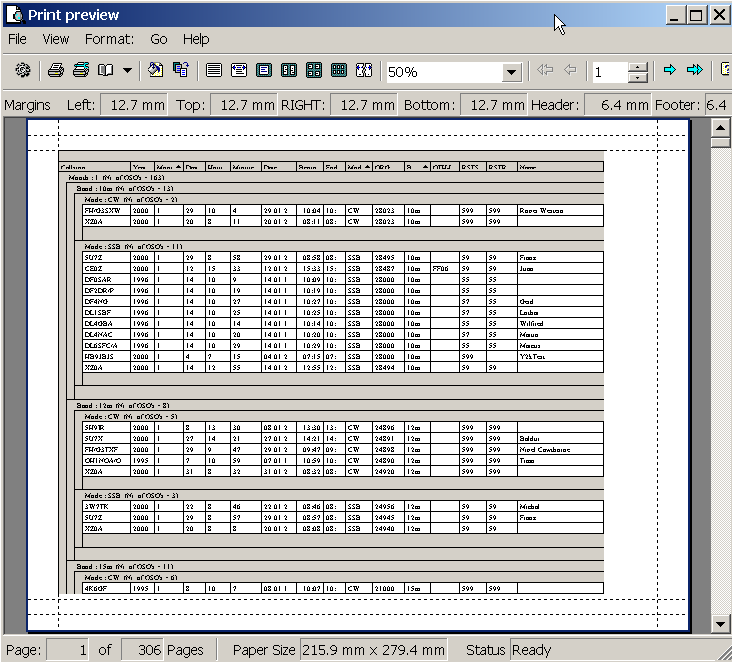
The example above shows a logbook view which is grouped by Month, Band and Mode. Using the different customizing functions you can customize the layout so that it fits your needs.
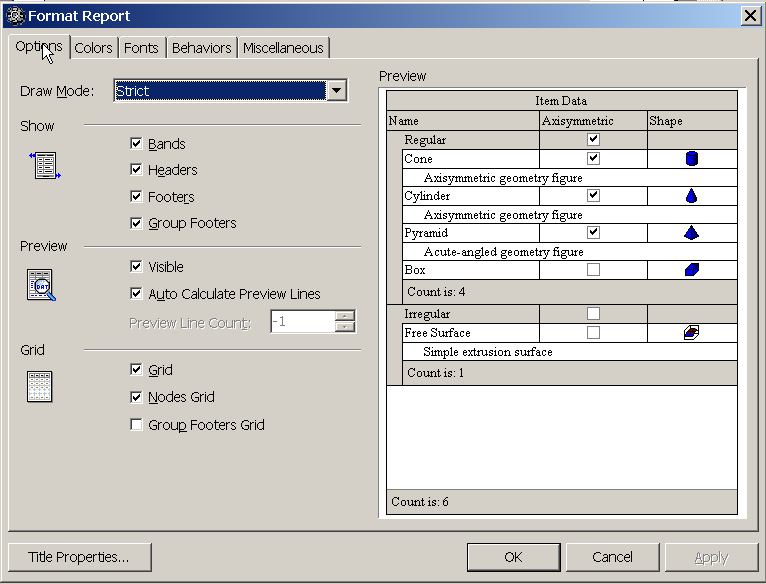
The Print Designer is a dialog with 5 pages:
Options: allows you to select the components which should be printed
Colors: allows you to set the color of the components
Fonts: allows you to select Fonts for the components
Behaviors: allows you to control the report object appearance within a report
Miscellaneous: allows you to control some visual effects
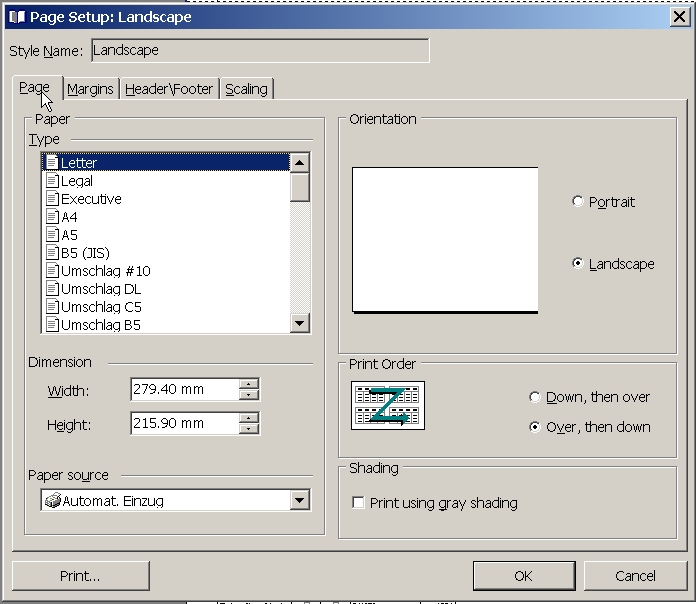
The Page Setup dialog allows you to define paper size, orientation, margins, header and footer space, scaling and others.
With the Print Styles you can save your settings made in the Page Setup so you don't have to redo the setup every time. To create a new Style copy an existing one and give the style a new name.
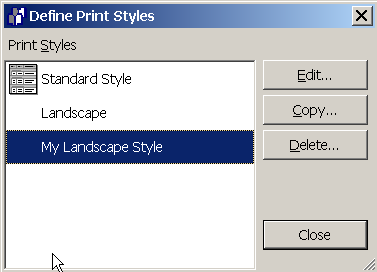
The Options Dialog allows you to define some general behavior.
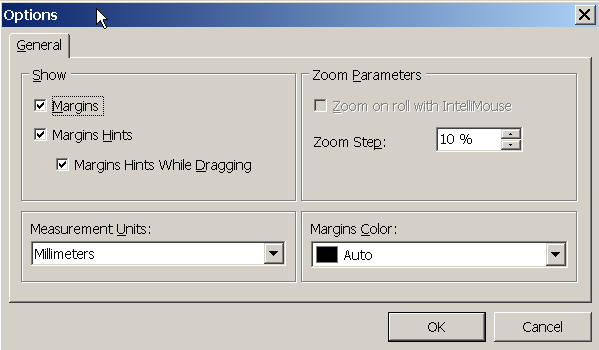
Copyright © 2004 SWISSLOG
Last modified: 01 Jan 2005